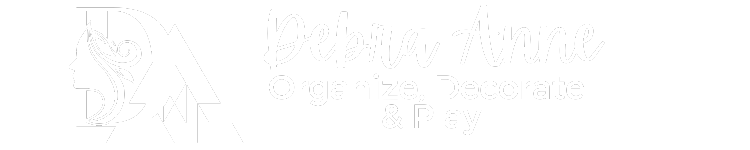Task management lies at the heart of productivity and success. In our fast-paced lives, it’s crucial to have a system in place that allows us to stay organized, prioritize effectively, and make progress on our tasks. Enter the Kanban Board Dashboard—a powerful tool that revolutionizes task management. In this comprehensive guide, we’ll explore how to master task management using the Kanban Board Dashboard, unlocking your potential to accomplish more, stay focused, and achieve your goals.
Understanding the Kanban Methodology:
Before diving into the specifics of the Kanban Board Dashboard, let’s understand the methodology behind it. The Kanban approach originated from the manufacturing industry and has since been adapted for various domains, including task management. It revolves around visualizing your workflow, limiting work in progress, and continuously improving your processes. The Kanban Board Dashboard provides a digital representation of these principles, empowering you to optimize your task management journey.

Visualize Your Workflow:
The Kanban Board Dashboard offers a visual representation of your workflow, allowing you to see your tasks at a glance. By creating columns or stages that represent the different stages of your workflow (e.g., To Do, In Progress, Completed), you can easily track the progress of your tasks. Visualizing your workflow provides clarity and enables you to identify any bottlenecks or areas where tasks tend to get stuck. This awareness helps you take proactive steps to optimize your workflow and keep things moving smoothly.
Limit Work in Progress:
One of the core principles of the Kanban methodology is limiting work in progress (WIP). Instead of overwhelming yourself with a never-ending to-do list, the Kanban Board Dashboard encourages you to focus on a few tasks at a time. By setting WIP limits for each column on your board, you ensure that you don’t overload yourself or your team. Limiting WIP promotes focus, improves productivity, and prevents multitasking, allowing you to dedicate your full attention to the tasks at hand.
Track Progress and Celebrate Achievements:
Tracking the progress of your tasks is essential for staying motivated and recognizing your accomplishments. The Kanban Board Dashboard offers a simple and visual way to monitor progress. As you move tasks from one column to another, you witness their journey from inception to completion. This sense of progress fuels your motivation and provides a tangible representation of your achievements. Celebrate each milestone, no matter how small, and use the visual progress as a source of inspiration to keep pushing forward.
Continuous Improvement and Adaptation:
The beauty of the Kanban approach lies in its emphasis on continuous improvement. As you use the Kanban Board Dashboard, pay attention to your workflow, identify areas for improvement, and experiment with changes. You can adapt the number of columns, adjust WIP limits, or introduce new stages that align better with your unique needs. The Kanban Board Dashboard is a flexible tool that allows you to fine-tune your task management process, optimizing it over time to enhance your productivity and efficiency.

Collaborate and Communicate Effectively:
Task management often involves collaboration, whether it’s working with a team or coordinating with stakeholders. The Kanban Board Dashboard facilitates seamless collaboration and communication. Assign tasks to team members, leave comments, and update task statuses in real time. This fosters transparency, ensures everyone is on the same page, and eliminates miscommunication. By leveraging the collaborative features of the Kanban Board Dashboard, you can streamline teamwork and achieve shared goals more efficiently.
Mastering task management is a game-changer in today’s fast-paced world. The Kanban Board Dashboard empowers you to take control of your tasks, stay organized, and make progress towards your goals. By visualizing your workflow, limiting work in progress, tracking progress, continuously improving, and fostering collaboration, you can unlock new levels of productivity and efficiency. Embrace the power of the Kanban Board Dashboard and embark on a journey to become a master of task management. Let this guide be your roadmap to success as you harness the full potential of the Kanban Board Dashboard. Get ready to conquer your tasks and achieve greatness!